Completed
Profile
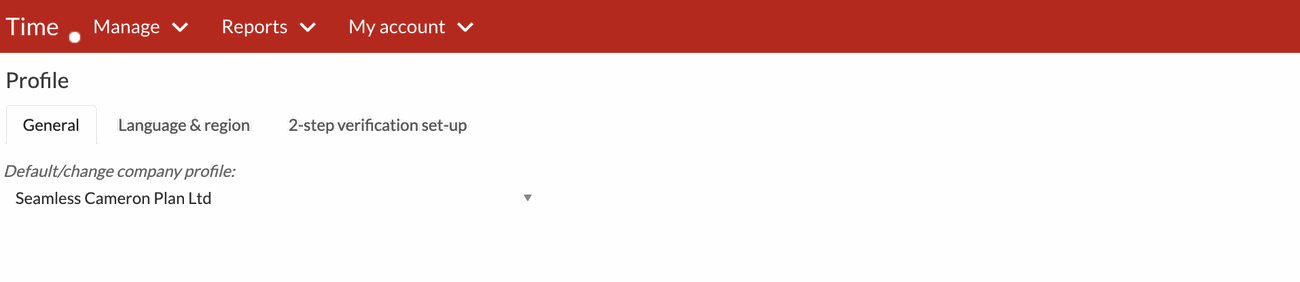
Language & region
Here you can set up which language you wish to use Binary City Time in.

2-Step verification set-up
You can choose between Google Authenticator or Mail. If you choose Google Authenticator, you will use an application to generate a login code every time you wish to log in. More details on this can be found here;
https://www.bcity.me/slides/slide/how-to-set-your-2-step-verification-to-email-42?fullscreen=1
https://www.bcity.me/slides/slide/setting-up-google-authenticator-1?fullscreen=1#
https://www.bcity.me/slides/slide/using-google-authenticator-ios-and-android-56?fullscreen=1#
If you choose email, a login code will be emailed to you every time you wish to log in. Please note that if you choose for the system to remember you for 30 days, this will only need to be done once a month. For security reasons, this option should only be used if you are using a secure machine to access BC Time.

Once you are here, you can select single-use backup code(s) / re-scan/change QR codes:
You can retrieve your own single use backup codes where one struggles with the verification codes which will be either sent to you by email or to use a QR code
Commenting is not enabled on this course.